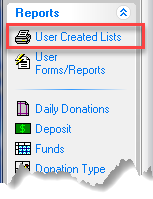
List total giving of donors for 3 years, ranked.
User Created Lists
Click to Move to Next Slide
Create a New List!
1. Title: Donor Total Giving for 3 Years
2. Subject: Total Donations
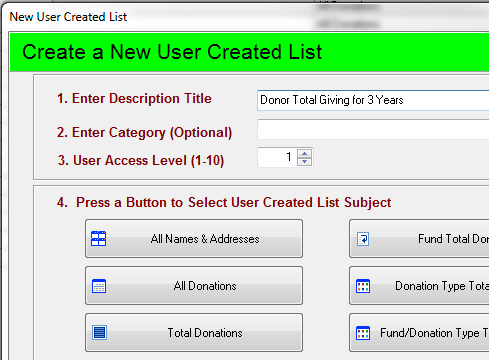
Choose Fields
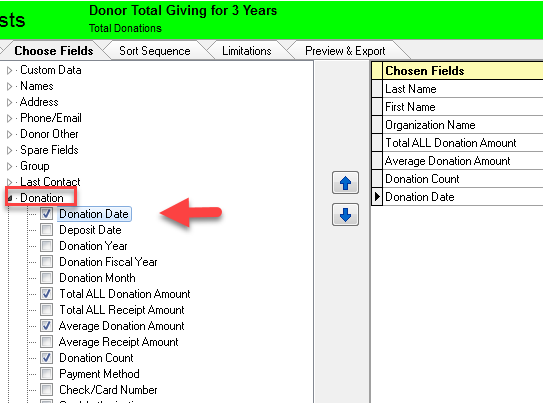
1. Click Donation to show fields
2. Check box for Donation Date
Sort Sequence
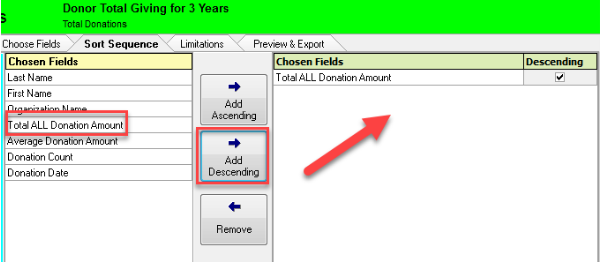
1. Select Total ALL Donation Amount
2. Click button Add Descending
Rank Largest to Smallest Giving
1. Highlight Field - Donation Date
2. Operator - Between
3. Criteria - Enter Date Range
4. Click Add
Limitations
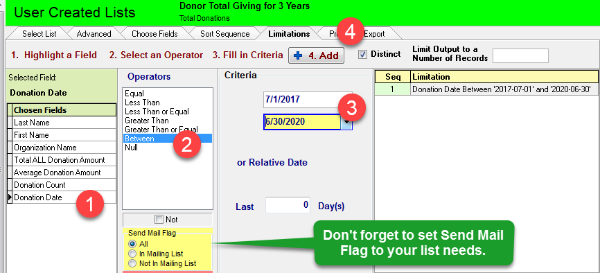
Preview & Export

Print and/or Export
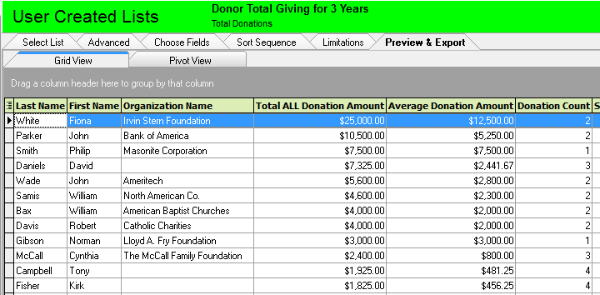
Ranked Largest to Smallest Giving
