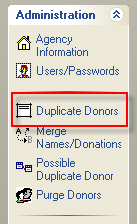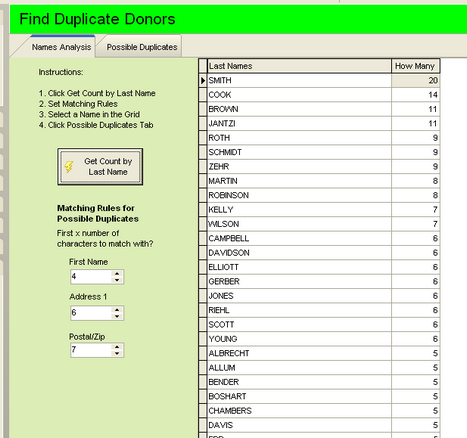Changes in this Release
•Find Duplicate Donors - with Merge Capability
Find Duplicate Donors
From the Administration Menu select Duplicate Donors
Finding duplicates can be a computer intensive task. We don't want to compare one record to every other record in the database to test if it is a possible duplicate. BasicFunder will first obtain a list of last names and how many records are in your database with that last name. There must be more than one occurance of the last name to get in this list. Then select the last name and click the the Possible Duplicates tab.
BasicFunder will just compare the records with that last name and against each other. You can set rules to be used in the matching process. The matching process must match the Organization Name and Last Name exactly. Then is will compare the first few characters of the First Name, Address1 and Postal/Zip depending on the number of characters you want to check. If you don't want to check First Name - set the number to 0. If you want to check just the first 2 characters, set the number to 2.
Play around with how many characters for each of these fields to see what gives you the best results.
From the Find Duplicate Donors form follow the instructions:
1. Click Get Count by Name
2. Set Matching Rules
3. Pick a Last Name in the List
4. Click Possible Duplicates tab.
|
|
The Possible Duplicate tab will show records that may be the same person. In the example below it is able to find 2 Doreen Bell records and 2 May Ann Bell records.
Select/highlight the records with the cursor and details about the two record will appear on the lower part of the screen.
You can Merge the left to right or right to left by pressing the appropriate button. All history will move From the one donor record To the other and then the From donor will be deleted, having transferred all history to the To donor.
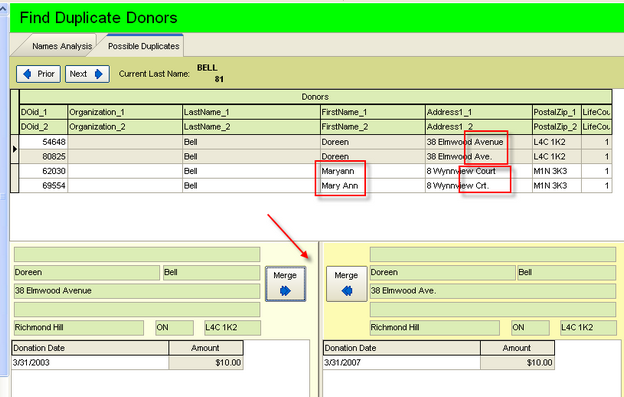
You can click on the Prior or Next buttons at the top of the form to go and check for duplicates with the next last name in the list.