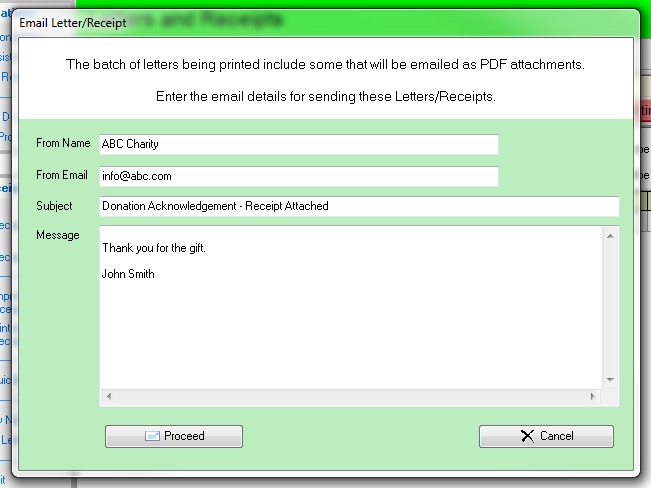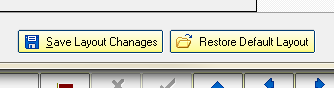Changes in this Release
•Fix - Donor Search by Donor Id
•Fix - Auto Complete Province/State and Country when City is Selected from Drop Down
•NEW - Donor Search - change columns by drag and drop and resize - Save Layout
•NEW - Donor Profile - Quick Find by Donor Id - just type a donor id and press enter or tab
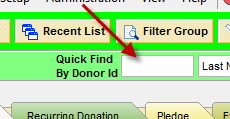
•NEW - Email Receipts
On the Donor Profile - Email Receipt checkbox - this will be the default setting for the donor. If it is checked, then adding a donation will automatically be check as Email Receipt.
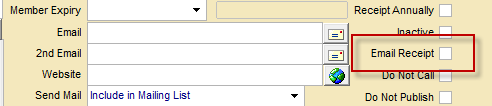
Donation Entry you can select if the letter/receipt to be generated is to be emailed instead of printed. This will default to the setting entered on the Donor Profile.
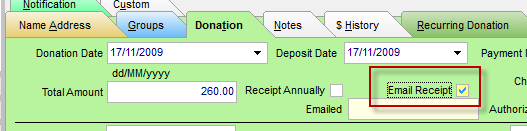
Recurring Donations can be selected for in a similar manner.
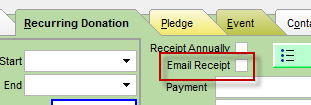
Emails are generated via the Unprinted Letters/Receipts function. Any email marked to be emailed will be sent as a PDF attachment. After the Print button is clicked, a dialog will appear for you to enter the contents of the email. Again the PDF will be an attachment to this email. The same email is sent to all, so make it generic in nature. If during emailing we recognize a failure to deliver, the Letter will be printed instead of being emailed.
Once the email is sent, a date and time stamp is updated on the donation, right under the Email Receipt checkbox.