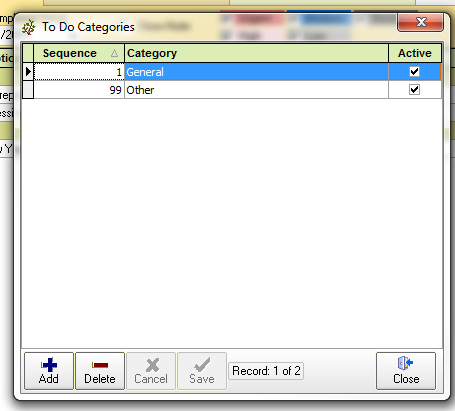Changes in this Release
•Enhancement - Daily Donation Report and Unprinted Letter List - show Annual and Email Flags
•New Feature - To Do Task List
To Do Task List
New Menu Item in Names/Donation Section or Press CTRL-T
•Create Tasks and Categorize them
•Assign Due Dates
•Print To Do Lists
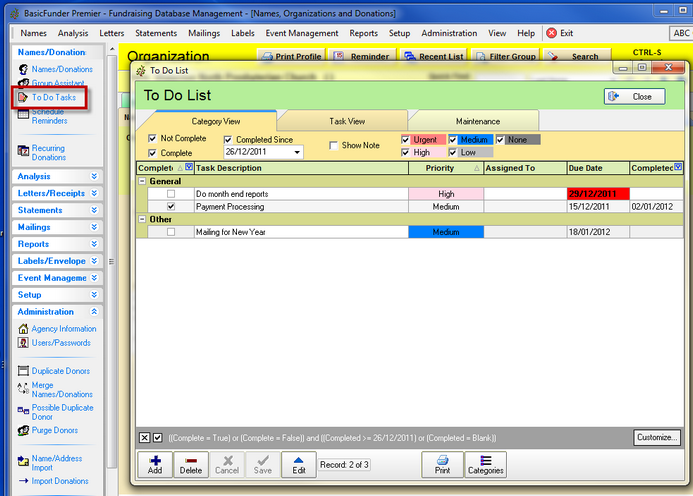
To Do Task Data Entry Screen - when you click Add or Edit - you can also change details on the grid list.
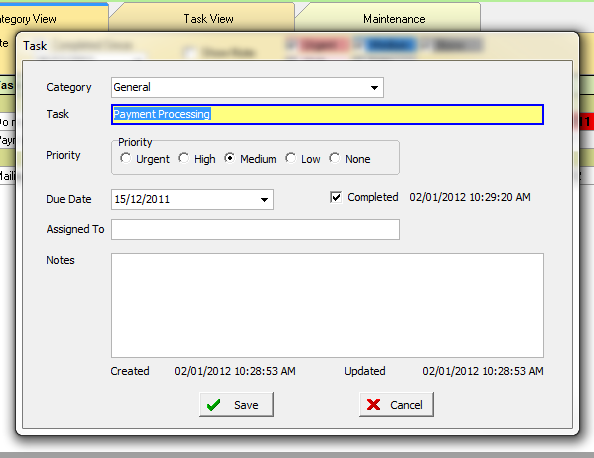
Create you own Categories and set the sequence number you want the categories to appear in.
Press the Categories button at the bottom of the To Do List to get this data entry screen.